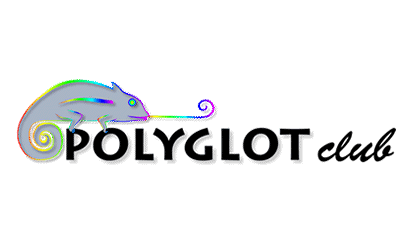Hellotalk Review: A Language Learning Tool for Conversational Practice
Write a review about this language tool.
Tool description

- Category: Mobile App
- LANGUAGES: mul Multiple languages
Summary

I like...
✅ The interface is user-friendly and easy to navigate.
✅ The audio and video call feature allows for real-time conversation practice.
✅ The language correction feature helps learners improve their grammar and sentence structure.
✅ The app is free to download and use, with the option to purchase premium features.
I don’t like...
❌ The language correction feature is not always accurate.
❌ The app may not be ideal for beginners who need more structured guidance.
Detailed description

Introduction
HelloTalk is a language learning app that connects people from all around the world to help them learn a new language. It was created by a Hong Kong-based company, and it has quickly become one of the most popular language learning apps on the market. The app is free to download and use, but it also has a premium version that offers additional features.
Features
HelloTalk offers a variety of features that make it a great tool for language learners. Some of the key features include:
Language Exchange
HelloTalk's primary feature is its language exchange platform, which allows users to connect with native speakers and practice their language skills through text, voice, and video chat. Users can search for language partners based on their interests, location, and language level, and they can also join group chats to practice with multiple people at once.
Translation
HelloTalk also offers a built-in translation feature that allows users to translate messages they receive from their language partners. This can be a helpful tool for understanding messages from native speakers who may be using more complex vocabulary or grammar structures.
Correction
Another useful feature of HelloTalk is its correction feature, which allows users to receive feedback on their language skills from native speakers. Users can submit messages they have written to their language partners, and the partners can then correct any errors or offer suggestions for improvement.

Moments
HelloTalk's Moments feature is similar to social media platforms like Facebook and Instagram. Users can post updates about their language learning journey, share photos and videos, and interact with other users' posts. This feature can be a fun way to connect with other language learners and get inspiration for your own language learning goals.
Games
HelloTalk also offers a variety of language learning games that can help users practice their vocabulary, grammar, and pronunciation skills. These games can be a fun way to supplement traditional language learning methods and keep users engaged and motivated.
User Interface
HelloTalk's user interface is user-friendly and intuitive, making it easy for users to navigate the app and find the features they need. The app is available in multiple languages, so users can choose the language they are most comfortable with when using the app.
Community
HelloTalk has a large and active community of language learners from all around the world. Users can join group chats and forums to connect with other learners and get advice and support from more experienced language learners. The community is welcoming and supportive, making it a great place for language learners of all levels to connect and practice their language skills.
Premium Features
HelloTalk's premium version offers a variety of additional features that can enhance the language learning experience. Some of the key premium features include:
Unlimited Translation
Premium users can access unlimited translations, allowing them to translate messages from their language partners without any limitations.
More Correction Options
Premium users can access additional correction options, including the ability to receive audio corrections and corrections on longer passages of text.
No Ads
Premium users can enjoy an ad-free experience when using the app.
Cost
HelloTalk is free to download and use, but it also offers a premium version that costs $4.99 per month, $13.99 per quarter, or $47.99 per year. The premium version offers additional features that can enhance the language learning experience, but many users find that the free version is sufficient for their needs.
Benefits
HelloTalk offers a variety of benefits for language learners, including:
Real-world Language Practice
HelloTalk provides users with the opportunity to practice their language skills with native speakers in a real-world context. This can be a valuable experience for language learners who may not have access to native speakers in their local area.
Personalized Feedback
HelloTalk's correction feature allows users to receive personalized feedback on their language skills from native speakers. This feedback can help users identify areas where they need to improve and make more progress in their language learning journey.
Community Support
HelloTalk's community of language learners is supportive and welcoming, providing users with a sense of community and a source of motivation and inspiration for their language learning goals.
Drawbacks
While HelloTalk is a great tool for language learners, there are some potential drawbacks to consider, including:
Risk of Misinformation
Because HelloTalk relies on user-generated content, there is a risk of misinformation or incorrect language usage. Users should be cautious when receiving feedback or corrections from their language partners and should double-check any information they receive.
Limited Language Options
While HelloTalk supports a wide range of languages, some less commonly spoken languages may not have a large user base on the app. This can make it more difficult for users to find language partners who speak the language they are interested in learning.
Conclusion
Overall, HelloTalk is a great tool for language learners who are looking for a way to connect with native speakers and practice their language skills in a real-world context. The app offers a variety of useful features, a supportive community, and the option to upgrade to a premium version for additional benefits. While there are some potential drawbacks to consider, the benefits of using HelloTalk for language learning make it a worthwhile tool to try.
Frequently Asked Questions
What is Hellotalk?
Hellotalk is a language exchange app that allows users to communicate with native speakers of various languages from around the world.
Is Hellotalk free to use?
Yes, Hellotalk is free to download and use, but it does offer some premium features for a fee.
What languages are available on Hellotalk?
Hellotalk supports over 150 languages, including popular ones like English, Spanish, French, and German, as well as less common ones like Swahili, Tagalog, and Uzbek.
How do I find language partners on Hellotalk?
You can find language partners on Hellotalk by using the app's search function to find users who speak the language you want to learn, or by joining one of the app's language groups where you can communicate with multiple users at once.
Can I make audio and video calls on Hellotalk?
Yes, Hellotalk allows users to make audio and video calls with their language partners, as well as send text messages, voice messages, and pictures.
How can I improve my language skills using Hellotalk?
You can improve your language skills on Hellotalk by practicing with your language partners through text or voice messages, or by having audio or video calls to practice speaking and listening skills.
Does Hellotalk offer language courses?
Hellotalk does not offer language courses, but it does have language groups where users can learn about specific topics related to the language they are learning, as well as receive feedback and corrections from native speakers.
How do I know if someone is a native speaker on Hellotalk?
Hellotalk has a feature that allows users to verify their native language, so you can look for users with a verified native language badge to find native speakers.
Can I use Hellotalk to learn multiple languages at once?
Yes, you can use Hellotalk to learn multiple languages at once by finding language partners who speak the languages you are interested in learning.
Is Hellotalk safe to use?
Hellotalk takes safety and privacy seriously and has measures in place to protect users from scams and inappropriate content. However, it is still important to exercise caution when communicating with strangers online.
How do I report inappropriate behavior on Hellotalk?
You can report inappropriate behavior on Hellotalk by using the app's report function, which allows you to report users for spam, harassment, or other violations of the app's terms of service.
Can I use Hellotalk on my computer?
No, Hellotalk is a mobile-only app and is not available for use on computers or other devices.
Does Hellotalk have a premium version?
Yes, Hellotalk offers a premium version called HelloTalk VIP, which includes features like unlimited translations, ad-free browsing, and the ability to change your username.
How much does HelloTalk VIP cost?
HelloTalk VIP costs $2.99 per month, $9.99 for six months, or $19.99 for one year.
Can I cancel my HelloTalk VIP subscription?
Yes, you can cancel your HelloTalk VIP subscription at any time by going to your device's settings and selecting 'iTunes & App Store,' then 'Apple ID,' and 'Subscriptions.'
How do I change my profile picture on Hellotalk?
You can change your profile picture on Hellotalk by going to your profile page and selecting 'Edit Profile.' From there, you can select 'Change Profile Picture' and choose a new picture from your device's camera roll.
Can I delete my Hellotalk account?
Yes, you can delete your Hellotalk account by going to your profile page and selecting 'Settings,' then 'Account Settings,' and 'Delete Account.'
How do I use the Moments feature on Hellotalk?
The Moments feature on Hellotalk allows users to post photos or status updates that can be seen by their language partners. To use it, simply go to the Moments tab and select 'New Moment' to create a new post.
Can I search for specific language groups on Hellotalk?
Yes, you can search for specific language groups on Hellotalk by using the app's search function and entering the name of the language or topic you are interested in.
How can I find language partners who are at the same level as me?
You can find language partners who are at the same level as you by searching for users who have similar language proficiency levels listed on their profiles, or by joining language groups that are specifically designed for learners at your level.
Can I use Hellotalk to practice writing in a foreign language?
Yes, you can use Hellotalk to practice writing in a foreign language by sending text messages or posting in language groups, where other users can provide feedback and corrections on your writing.
How can I make the most of my Hellotalk experience?
To make the most of your Hellotalk experience, try to communicate with your language partners regularly, use a variety of communication methods (text, voice, video), and take advantage of the app's language groups and resources.
What is the HelloTalk Language Exchange Challenge?
The HelloTalk Language Exchange Challenge is a feature that encourages users to practice their language skills with their language partners by setting daily or weekly goals and tracking their progress. Users can earn badges and rewards for completing the challenge.
Can I use Hellotalk to find language exchange partners for in-person meetings?
Yes, Hellotalk allows users to search for language exchange partners in their local area and arrange in-person meetings. However, it is important to exercise caution and meet in a public place for safety.
How can I improve my pronunciation with Hellotalk?
You can improve your pronunciation with Hellotalk by having audio or video calls with your language partners and asking them to provide feedback on your pronunciation, or by listening to recordings of native speakers and practicing imitating their pronunciation.
Can I use Hellotalk to prepare for a language exam?
Yes, Hellotalk can be a useful tool for preparing for a language exam by allowing you to practice your language skills with native speakers, receive feedback and corrections on your writing and speaking, and learn about specific topics or vocabulary related to the exam.
How do I know if someone is online on Hellotalk?
Hellotalk has a feature that shows users when their language partners are online and available to chat. This feature is indicated by a green dot next to the user's profile picture.
Can I use Hellotalk to learn a language from scratch?
Yes, you can use Hellotalk to learn a language from scratch by finding language partners who are willing to help beginners and by joining language groups that offer resources and support for learners at all levels.
How can I report a technical issue with Hellotalk?
You can report a technical issue with Hellotalk by going to the app's settings and selecting 'Support,' then 'Report a Problem.' From there, you can describe the issue you are experiencing and submit it to the app's support team.
Does Hellotalk offer translation services?
Yes, Hellotalk offers a translation feature that allows users to translate text messages, voice messages, and Moments posts in real time. However, this feature is only available to HelloTalk VIP members.
How do I use the corrections feature on Hellotalk?
The corrections feature on Hellotalk allows users to receive feedback and corrections on their writing from native speakers. To use it, simply send a text message to your language partner and select the 'Request Correction' option.
What is the benefit of using Hellotalk with PolyglotClub.com?
Combining the use of Hellotalk with PolyglotClub.com can offer language learners a more comprehensive language learning experience. With PolyglotClub.com, users can connect with language partners, receive corrections from native speakers, join in-person meetups, ask questions and receive answers from native speakers, and discover comprehensive language courses in any language. By using Hellotalk in conjunction with PolyglotClub.com, users can practice their language skills in a variety of ways and receive support and guidance from a community of language learners and native speakers.
- vincent
 May 2023
May 2023
Reviews
Other tools
-
Busuu Review: Is it worth the investment for language learners?2 ReviewsLearn:mulMobile App
-
Duolingo Review13 ReviewsLearn:mulMobile App -
Tandem Language Exchange Tool Review: Find Your Language Partner Today1 ReviewsLearn:mulMobile App -
Verbling Review: Language Learning Made Easy1 ReviewsLearn:mulWebsite -
Flashcubes App0 ReviewsLearn:mulMobile App
-
Workrave Review: Boost Your Productivity and Prevent Repetitive Strain Injury4 ReviewsLearn:mulSoftware -
Rocket Languages Review2 ReviewsLearn:mulWebsite -
Mondly Review5 ReviewsLearn:mulMobile App -
Review4 ReviewsLearn:mulWebsite
-
Grammar-monster Review: Improve Your Grammar Skills with Ease1 ReviewsLearn:mulWebsite